Services
Our ServiceS
Your Complete Cargo Solution

Sea Shipping
Our Sea Freight Services offer a reliable and cost-effective solution for your international shipments. With a global network, we handle your cargo with care, ensuring timely deliveries and smooth customs clearance. Rely on us for seamless sea transport tailored to your needs.

Air Shipping
When time is critical, our air shipping is the ideal solution for fast and swift cargo transport.

Custom Clearance
We can help you to clear customs quickly and efficiently, so that your goods can arrive at their destination on time

Haulage
Our team can help you to transport your goods safely and securely to their final destination.

Warehousing
We keep your items safe, well-organized, and ready for delivery with our modern facilities and skilled inventory management.
How It Works
Carefully Go through this process to understand how to process your deliveries on the website.

Create an Account
Log in to your Rafman Logistics account: the Rafman Logistics website or app and enter your login credentials (username and password) to access your account.
Visit the warehouse section: Once logged in, navigate to the section of the platform dedicated to warehouse management or locations. This might be labeled as "Warehouses," "Locations," or something similar.
Copy the address of the specific warehouse: In the warehouse section, find the address of the warehouse where you intend to send your goods. There may be separate sections for SEA (sea freight) and AIR (air freight) warehouses. Identify the correct warehouse type based on your shipping needs and copy its address for your records or use in your shipment documentation.
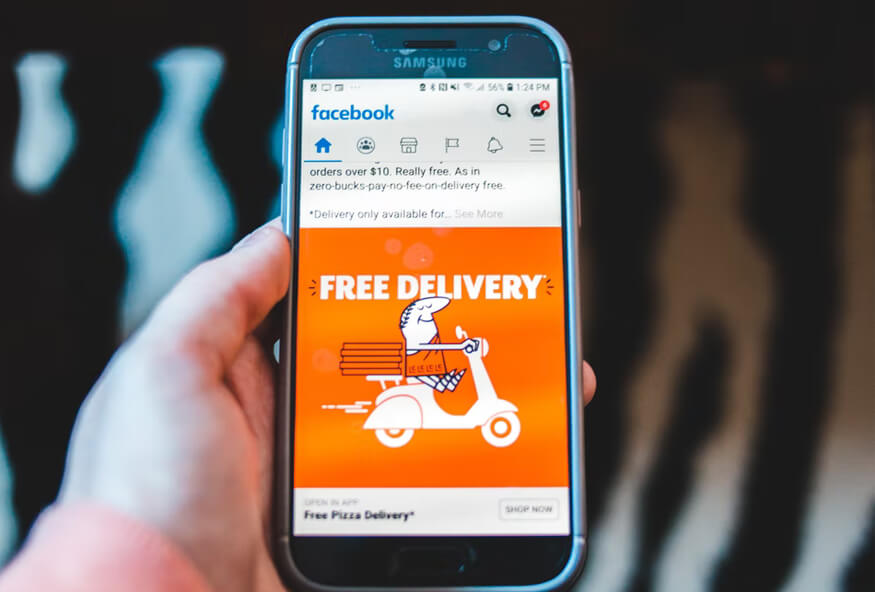
Sign in to your 1688 account
Log in to your account: Access the Chinese website you wish to use for purchasing goods, such as 1688, Pinduoduo, or another platform. Enter your username and password to log in.
Navigate to the product or purchase section: Once logged in, locate the section where you can browse products or place an order. This section might be labeled as “Shop,” “Products,” “Orders,” or something similar.
Fill in the details: Enter the required information for your purchase. This usually includes product specifications, quantity, shipping information, and payment options. Ensure all fields are filled out accurately according to the instructions provided on the website.

Name:
Type your name and user code here exactly as it's written on your Rafman Logistics account.
(Characters must not exceed 22)
Mobile:
Type our warehouse contact number here, depending on whether you're sending goods to the Sea or Air warehouse.
Postal Code:
Type our warehouse post code here, depending on whether you're sending goods to the Sea or Air warehouse.
Area:
Select the appropriate area: Based on the warehouse addresses, select the relevant area. Copy the warehouse address and use Google Translate or another translation tool to view and understand the warehouse areas.
Comment Section:
Address: Copy our address exactly as it appears on your Rafman Logistics account and paste it in the designated field. Then, add your name and user code at both the beginning and the end of the address you pasted.

Upload Your Waybill Number
Waybill Numbers: Once your waybill numbers are available, log in to your Rafman Logistics account and upload or enter your waybill numbers into your dashboard.
Packaging
Consolidation and Shipping: Once all your package waybill numbers have been confirmed as received in the warehouse on your Rafman Logistics dashboard, you can then request for them to be consolidated or packed together and shipped.
